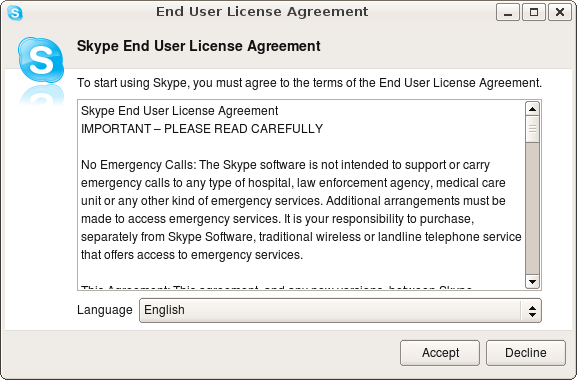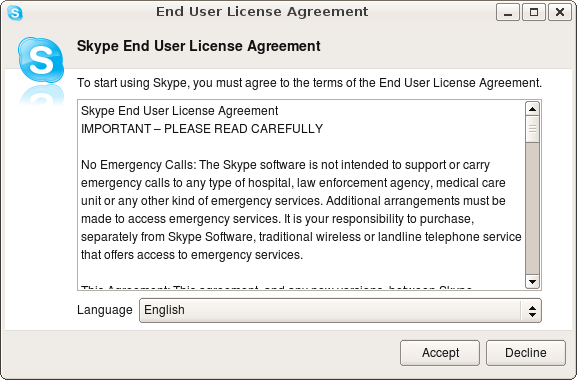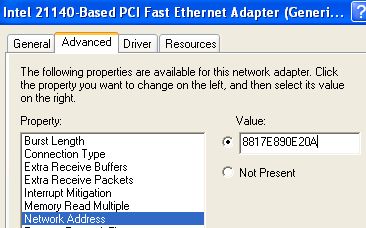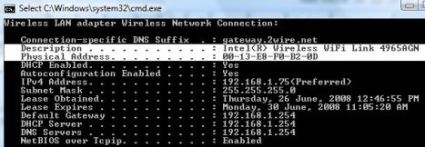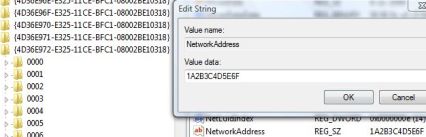Most people among us change their IP address and thinks they are anonymous on internet but one thing they forgot that they can be tracked down with MAC address which is still there non spoofed. So what to do then? Its practically impossible to change your MAC address but yes virtually its possible. Here is a application called SMAC that can help you to spoof your MAC address to maintain your anonymity on internet.
There are few tools Available to make use this ...
1. SMAC is a MAC Address Changer (Spoofer) for Windows 7, XP, Server 2003, and VISTA systems, regardless of whether the manufactures allow this option or not.
There other wAys..
Change the MAC address in Windows
- Go to Start -> Control Panel. Double click on Network Connections (inside Network and Internet Connections category in Windows XP). The, right click on the active network connection with network adapter that you want to change the MAC address (normally Local Area Network or Wireless Network Connection) and click on Properties.
Above steps work in Windows XP, Windows 2000 and Windows Server 2003. For Windows Vista, access to NIC’s properties is from Control Panel -> Network and Internet -> Network and Sharing Center -> Manage Network Connections.
Alternatively, if you already know which network adapter that’s responsible for your network or Internet connection, go to Device Manager and open the properties dialog by double click on the NIC itself.
- In the General tab, click on the Configure button.
- Click on Advanced tab.
- In the Property section, select and highlight Network Address or Locally Administered Address.
- To the right, “Not Present” radio button is by default selected as value. Change the value by clicking on radio button for Value:, and then type in a new MAC address to assign to the NIC.
The MAC address consists of 6 pairs of numbers (0 – 9) and characters (A – F) combination. For example, 88-17-E8-90-E2-0A. When entering the new MAC value, omit the dash (-), for example 8817E890E20A.
- Click OK when done.
- To verify the change of MAC address, go to command prompt, then type in one of the following commands:
ipconfig /all
net config rdr
- Reboot the computer if successful to make the change effective.
Note: To restore or reset back to original default MAC address, simply set back the option to “Not Present”.
Change the MAC Address of NIC in Windows via Registry
- Open a command prompt.
- Type the following command and hit Enter.
ipconfig /all
- Record down the Description and the Physical Address (is MAC address) of the active network connection (discard those with Media Disconnected state).
For example, in figure above, Description is Intel(R) Wireless WiFi Link 4965AGN and MAC address is in the format of 00-XX-XX-XX-XX-XX.
- In the command prompt also, type the following command and hit Enter.
net config rdr
- Record down the GUID for the MAC address for the active connection’s NIC which MAC address to be changed. The GUID is contained within the { and } brackets right in front of the MAC address as shown in figure below.
- Type regedt32 or regedit in Start -> Run box or in Start Search for Windows Vista. Note: for Windows NT 4.0 and Windows 2000, regedt32 must be used.
- Navigate to the following registry key:
HKEY_LOCAL_MACHINE\SYSTEM\CurrentControlSet\Control\Class\{4D36E972-E325-11CE-BFC1-08002BE10318}
- Expand the {4D36E972-E325-11CE-BFC1-08002BE10318} tree, and there will be more sub-keys in the form of 0000, 0001, 0002 and so on.
- Go through each sub-key starting from 0000, look for subkey that has DriverDesc value data that matches NIC description copied from step above, that want its MAC address to be changed. In most cases, it will be similar to the network adapter card name.
To verify that the subkey found is indeed a correct one, check the value of the NetCfgInstanceId, which should have the same value with the NIC’s GUID taken from step above.
- Once a sub-key is matched to the network interface card that MAC address want to be spoofed, select and highlight the subkey. Right click on the sub-key (for example, 0000), then select New ->String Value. Name the new value name as NetworkAddress.
Note: If NetworkAddress REG_SZ registry key is already existed in the right
pane, skip this step.
- The double click on NetworkAddress and enter a new MAC address as its value data.
Note that the 12-digit MAC address in hexadecimal format, and should be entered without any dash (-). For example, 1A2B3C4D5E6F.
- Reboot the system to make the new MAC address effective. Alternatively, if you don’t want to restart the system, try to disable and then re-enable the network adapter in Device Manager.
- To verify the change of MAC address, go to command prompt, then type in one of the following commands:
ipconfig /all
net config rdr
Note: To restore or reset back to true original hardware burned-in MAC address, remove the NetworkAddress registry key that is been added.
Alternative: Third party tools and utilities to change the MAC address in Windows operating system are plenty, for example:
SMAC (direct download link to
smac20_setup.ex, supports Windows Vista, XP, 2003, 2000), Macshift (direct download link to
macshift.zip, for Windows XP),
BMAC (almost identical SMAC MAC changer clone by moorer-software.com),
Mac MakeUp (direct download link to
macmakeup.zip, for Windows 2000/XP/2003/Vista), MadMACs (MAC
Address Spoofing And Host Name Randomizing App For Windows, directly download
MadMACs.zip),
EtherChange (direct download link to
etherchange.exe), and
Technitium MAC Address Changer (for Windows 2000 / XP / Server 2003 / Vista / Server 2008).
How to Change MAC Address (MAC Spoofing) in Linux and *nix
To change your MAC address in Linux and most Unix-like (*nix) system, run the following script commands:
ifconfig down
ifconfig hw
ifconfig up
For example, the command looks lik “ifconfig eth0 down hw ether 1A:2B:3C:4D:5E:6F”. First command brings down the network interface, second command change its MAC address while third command bring up the interface again. Note that in some cases, to bring down and bring up the network interface, the following commands have to be used:
/etc/init.d/networking stop or /etc/init.d/network stop (in the case of Fedora Core 5)
/etc/init.d/networking start or /etc/init.d/network stop (in the case of Fedora Core 5)
Alternatively, for Fedora Code 5 Linux with Iproute2 tools installed, the following commands also can change the MAC address to spoofed version:
/etc/init.d/network stop
ip link set address 1A:2B:3C:4D:5E:6F
/etc/init.d/network start
For example, “ip link set eth0 address 1A:2B:3C:4D:5E:6F”. To check whether the MAC address has been spoofed, use ip link ls eth0 or ip addr ls eth0 instead of using ifconfig eth0.
How to Make the Spoofed MAC Address Permanently Even After Reboot in Linux
Edit the ifcfg-eth0 file (or other similar file if you’re changing different interface), add the following variable line to the file:
MACADDR=12:34:56:78:90:ab
Then run service network restart to make the change effective immediately.
How to Make the Spoofed MAC Address Permanently on Restart in Debian
Edit the /etc/network/interfaces file and add in the following variable line to the appropriate section so that the MAC address is set when the network device is started.
hwaddress 02:01:02:03:04:08
For example, “hwaddress ether 02:01:02:03:04:08″.
Alternative:
GNU Mac Changer (for Debian, Slackware, ArchLinux, Mandrake, Crux and other RPM-based distributions such as Fedora, Red Hat, CentOS, ASPLinux, SUSE Linux, OpenSUSE and etc.
How to Change MAC Address (MAC Spoofing) in BSD or FreeBSD
Issue the following commands in shell:
ifconfig down
ifconfig
ifconfig up
First command brings down the network interface (optional), second command change its MAC address while third command bring up the interface again (optional). For example, the command looks lik “ifconfig xl0 link 1A:2B:3C:4D:5E:6F” or “ifconfig fxp0 ether 1A:2B:3C:4D:5E:6F”
How to Change MAC address in Solaris
The shell command to change the MAC address in Sun Solaris is as below:
ifconfig
For example, the command looks like “ifconfig hme0 ether 1A:2B:3C:4D:5E:6F”. Note that the change is temporary that does not persist after a reboot. To make this change permanent, the command can be placed in a runtime control script (/sbin/sh).
How to Spoof MAC Address in HP-UX
It’s possible to change MAC address using HP-UX SAM. Select Networking and Communications, then selecting the interface, then click on Action -> Modify -> Advanced Options. Finally, change the value of station address, which is MAC address name in HP-UX.
How to Spoof and Change MAC Address in OpenBSD
Use the following command to change MAC Address to spoofed MAC in OpenBSD (after version 3.8):
ifconfig lladdr
For example, “ifconfig bge3 lladdr 1A:2B:3C:4D:5E:6F”.
How to Change to Spoofed MAC Address Permanently in OpenBSD
To make the MAC address changed at boot before network connection is established, and even before parsing of hostname.* file, edit the /etc/netstart file to add in the following lines before the line of “# Now parse the hostname.* file”:
if [ "$if" = "INTERFACE" ]; then
ifconfig lladdr
fi
# Now parse the hostname.* file
....
How to Change MAC Address in Mac OS X
Since Mac
OS X 10.4.x (Darwin 8.x) onwards, the MAC address of wired Ethernet interface can be altered in
Apple Mac OS X in a fashion similar to the Linux and FreeBSD methods. To do so, type the following command in Terminal.app:
sudo ifconfig en0 ether aa:bb:cc:dd:ee:ff
or
sudo ifconfig en0 lladdr aa:bb:cc:dd:ee:ff (
for Mac OS X 10.5 Leopard)
where en0 is the network interface (numbered from en0, en1, en2 …) and aa:bb:cc:dd:ee:ff is the desired MAC address in hex notation.